介绍
book-fetch目前主要支持17个古籍网站:
-
谷歌云盘分享👈️ 2024-01-01
-
美国国会图书馆👈️ 2024-01-01
-
德国柏林国立图书馆👈️ 2024-01-02
-
哈佛大学图书馆👈️ 2024-01-03
-
早稻田大学图书馆👈️ 2024-01-04
-
普林斯顿大学东亚图书馆👈️ 2024-01-05
-
牛津大学博德利图书馆👈️ 2024-01-06
-
东京大学图书馆👈️ 2024-01-14
-
日本古典书籍的唯一门户网站👈️ 2024-01-29
-
法国图书馆👈️ 2024-01-29
-
澳大利亚国立大学图书馆👈️ 2024-02-01
-
澳大利亚国家图书馆👈️ 2024-02-01
-
日本关西大学图书馆👈️ 2024-02-17
软件下载
- Windows_x64平台
- macOS_x64平台
- macOS_ARM平台
- Linux_x64平台
命令行使用
在资源管理器的地址栏内输入 cmd 或 powershell 回车后,可以实现在当前目录快速打开命令行窗口附图如下
- 输入cmd回车
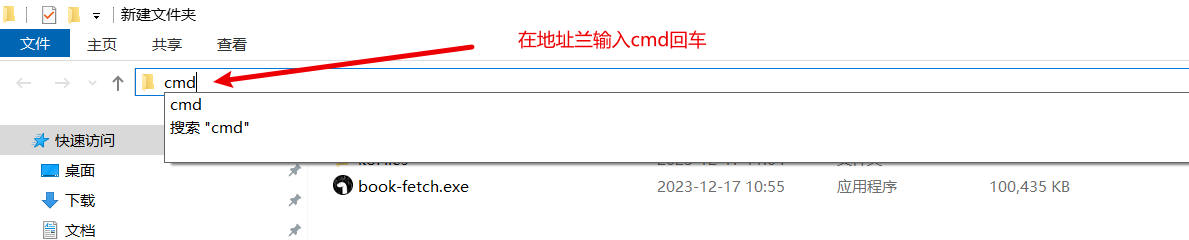
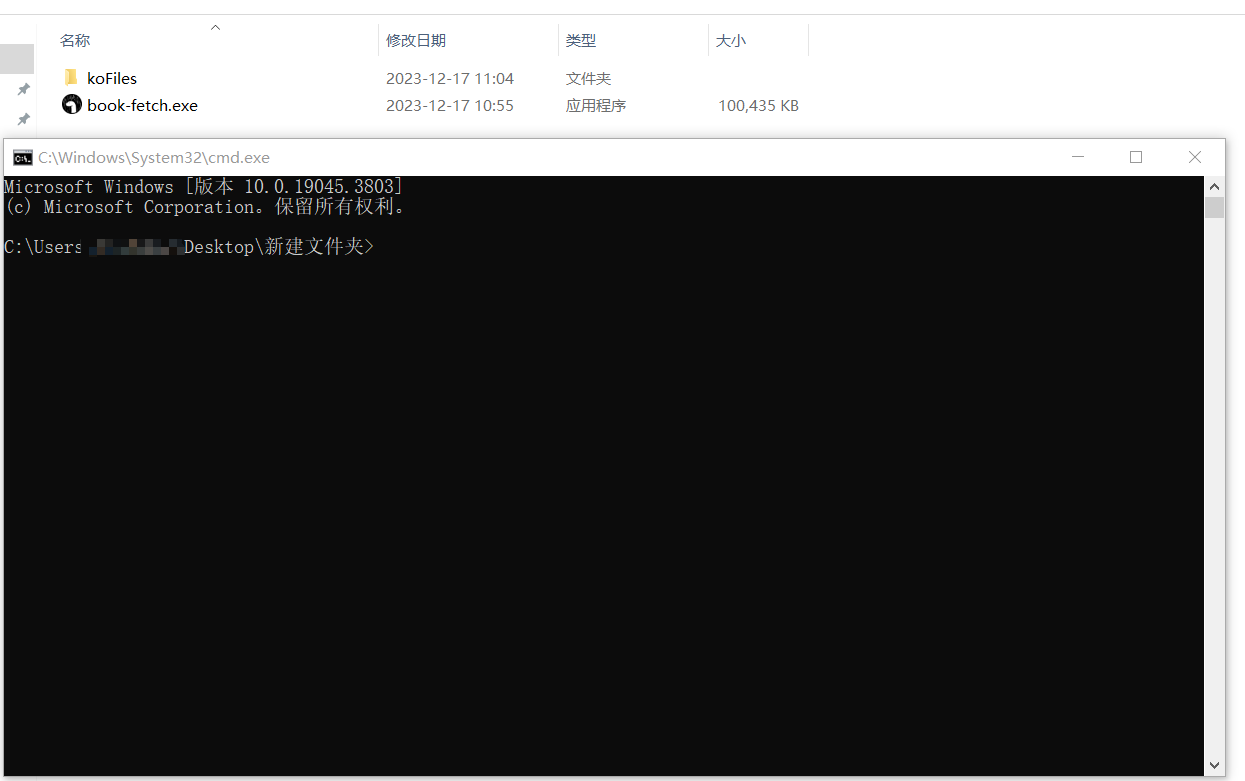
- 输入book-fetch.exe 或 book-fetch.exe --help可查看使用说明
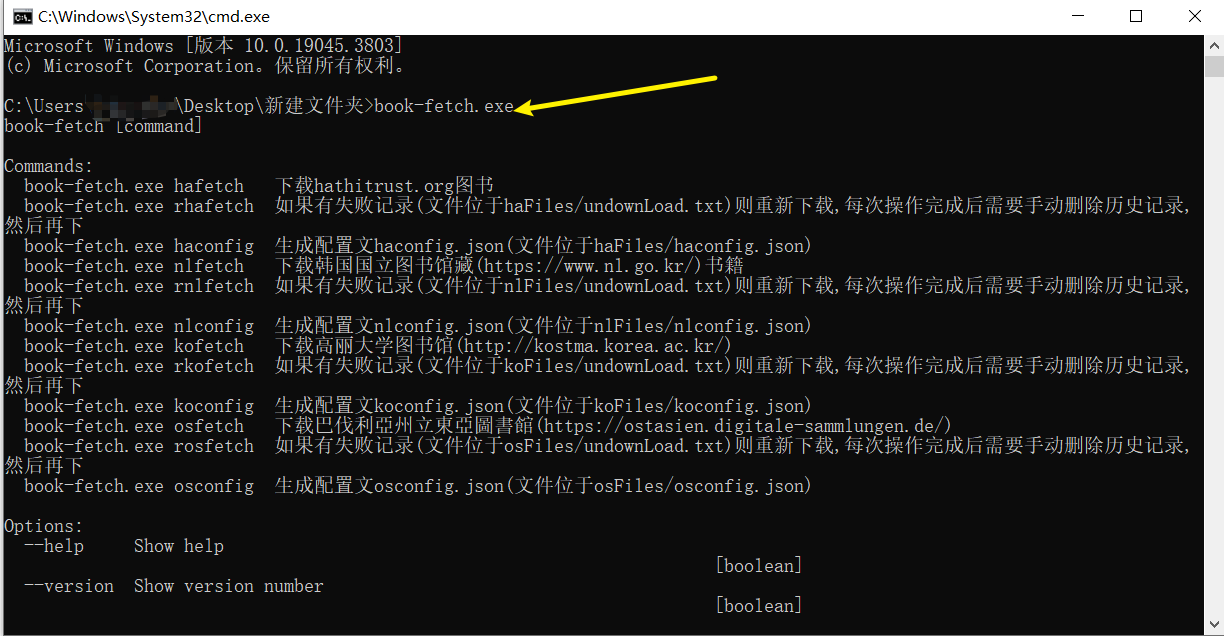
- 输入指令如
book-fetch.exe osfetch -i bsb00074473 -s 1 -e 5下载
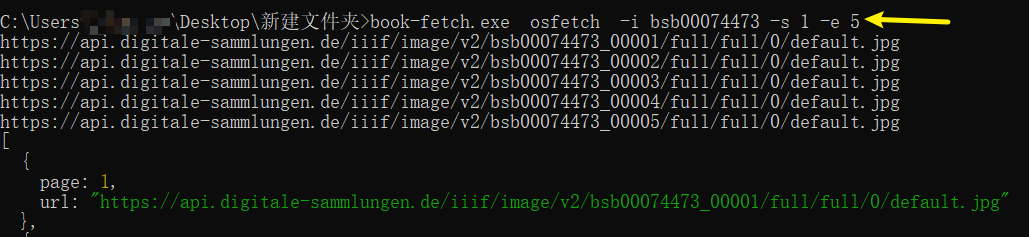
指令说明
根据不同网站参数指令稍有不同,主指令主要对应不同网站如下
- hafetch 对应hathitrust
- nlfetch 对应韩国国立图书馆
- kofetch 对应高丽大学图书馆
- osfetch 对应巴伐利亞州立東亞圖書館
主指令命名主要以对应网站域名前两位字母小写.如hathitrust => ha
一个网站指令主要对应三个主指令,以hathitrust网站为例如下
- hafetch 用于下载
- rhafetch 用于重新下载对应目录中下载失败记录的url
- haconfig 用于对于不同网站限制不同,按使用说明的要求配置即可。
rhafetch的含义:reload+hafetch
使用说明
以window平台为例(下载后将book-fetch_x86_64_windows_msvc.exe重命名为book-fetch.exe方便操作)
查看帮助
>book-fetch_x86_64_windows_msvc.exe --help
book-fetch [command]
Commands:
book-fetch.exe hafetch 下载hathitrust.org图书
book-fetch.exe rhafetch 如果有失败记录(文件位于haFiles/undownLoad.txt)则重新下载,每次操作完成后需要手动删除历史记录,然后再下
book-fetch.exe haconfig 生成配置文haconfig.json(文件位于haFiles/haconfig.toml)
book-fetch.exe nlfetch 下载韩国国立图书馆藏(https://www.nl.go.kr/)书籍
book-fetch.exe rnlfetch 如果有失败记录(文件位于nlFiles/undownLoad.txt)则重新下载,每次操作完成后需要手动删除历史记录,然后再下
book-fetch.exe nlconfig 生成配置文nlconfig.json(文件位于nlFiles/nlconfig.toml)
book-fetch.exe kofetchlist 查看下载详情
book-fetch.exe kofetch 下载高丽大学图书馆(http://kostma.korea.ac.kr/)
book-fetch.exe rkofetch 如果有失败记录(文件位于koFiles/undownLoad.txt)则重新下载,每次操作完成后需要手动删除历史记录,然后再下
book-fetch.exe koconfig 生成配置文koconfig.json(文件位于koFiles/koconfig.toml)
book-fetch.exe osfetch 下载巴伐利亞州立東亞圖書館(https://ostasien.digitale-sammlungen.de/)
book-fetch.exe rosfetch 如果有失败记录(文件位于osFiles/undownLoad.txt)则重新下载,每次操作完成后需要手动删除历史记录,然后再下
book-fetch.exe osfetchdpi 查看图片分辨率详情
book-fetch.exe osconfig 生成配置文osconfig.json(文件位于osFiles/osconfig.toml)
book-fetch.exe akfetch �下载韩国收藏阁(https://jsg.aks.ac.kr/)
book-fetch.exe rakfetch 如果有失败记录(文件位于aksFiles/undownLoad.txt)则重新下载,每次操作完成后需要手动删除历史记录,然后再下
book-fetch.exe akconfig 生成配置文akconfig.json(文件位于akFiles/akconfig.toml)
book-fetch.exe akfetchdpi 查看图片分辨率详情
book-fetch.exe rmfetch 下载京都大学(https://rmda.kulib.kyoto-u.ac.jp/)
book-fetch.exe rrmfetch 如果有失败记录(文件位于aksFiles/undownLoad.txt)则重新下载,每次操作完成后需要手动删除历史记录,然后再下
book-fetch.exe rmfetchdpi 查看图片分辨率详情
book-fetch.exe rmconfig 生成配置文akconfig.json(文件位于rmFiles/rmconfig.toml)
book-fetch.exe lofetch 美国国会图书馆(https://www.loc.gov/)
book-fetch.exe rlofetch 如果有失败记录(文件位于loFiles/undownLoad.txt)则重新下载,每次操作完成后需要��手动删除历史记录,然后再下
book-fetch.exe loconfig 生成配置文loconfig.json(文件位于rmFiles/loconfig.toml)
book-fetch.exe lofetchdpi 查看图片分辨率详情
book-fetch.exe difetch 德国柏林国立图书馆(https://digital.staatsbibliothek-berlin.de/)
book-fetch.exe rdifetch 如果有失败记录(文件位于diFiles/undownLoad.txt)则重新下载,每次操作完成后需要手动删除历史记录,然后再下
book-fetch.exe difetchdpi 查看图片分辨率详情
book-fetch.exe diconfig 生成配置文diconfig.json(文件位于diFiles/diconfig.toml)
book-fetch.exe harfetch 哈佛大学图书馆(https://curiosity.lib.harvard.edu/chinese-rare-books/catalog?search_field=all_fields)
book-fetch.exe rharfetch 如果有失败记录(文件位于harFiles/undownLoad.txt)则重新下载,每次操作完成后需要手动删除历史记录,然后再下
book-fetch.exe harfetchdpi 查看图片分辨率详情
book-fetch.exe harconfig 生成配置文harconfig.json(文件位于harFiles/harconfig.toml)
book-fetch.exe wafetch 早稻田大学图馆(https://www.wul.waseda.ac.jp/kosho/)
book-fetch.exe rwafetch 如果有失败记录(文件位于waFiles/undownLoad.txt)则重新下载,每次操作完成后需要手动删除历史记录,然后再下
book-fetch.exe wafetchlist 查看下载详情
book-fetch.exe waconfig 生成配置文waconfig.json(文件位于harFiles/waconfig.toml)
book-fetch.exe prfetch 普林斯顿大学东亚图书馆(https://dpul.princeton.edu/eastasian)
book-fetch.exe rprfetch 如果有失败记录(文件位于prFiles/undownLoad.txt)则重新下载,每次操作完成后需要手动删除历史记录,然后再下
book-fetch.exe prfetchdpi 查看图片分辨率详情
book-fetch.exe prfetchlist 查看下载详情
book-fetch.exe prconfig 生成配置文prconfig.json(文件位于prFiles/prconfig.toml)
book-fetch.exe bofetch 牛津大学博德利图书馆(https://digital.bodleian.ox.ac.uk/collections/chinese-digitization-project/)
book-fetch.exe rbofetch 如果有失败记录(文件位于boFiles/undownLoad.txt)则重新下载,每次操作完成后需要手动删除历史记录,然后再下
book-fetch.exe bofetchdpi 查看图片分辨率详情
book-fetch.exe boconfig boconfig.json(文件位于boFiles/boconfig.toml)
book-fetch.exe shfetchlist 查看下载详情
book-fetch.exe shfetch 东京大学图书馆(http://shanben.ioc.u-tokyo.ac.jp/)
book-fetch.exe rshfetch 如果有失败记录(文件位于shFiles/undownLoad.txt)则重新下载,每次操作完成后需要手动删除历史记录,然后再下
book-fetch.exe shconfig 生成配置文shconfig.json(文件位于shFiles/shconfig.toml)
book-fetch.exe nifetch 日本古典书籍的唯一门户网站(https://kokusho.nijl.ac.jp/?ln=ja)
book-fetch.exe nifetchdpi 查看图片分辨率详情
book-fetch.exe nifetchlist 查看下载详情
book-fetch.exe rnifetch 如果有失败记录(文件位于niFiles/undownLoad.txt)则重新下载,每次操作完成后需要手动删除历史记录,然后再下
book-fetch.exe niconfig 生成配置文niconfig.json(文件位于niFiles/niconfig.toml)
book-fetch.exe bnfetch 法国图书馆(https://gallica.bnf.fr/accueil/fr/content/accueil-fr?mode=desktop)
book-fetch.exe bnfetchlist 查看下载详情
book-fetch.exe rbnfetch 如果有失败记录(文件位于bnFiles/undownLoad.txt)则重新下载,每次操作完成后需要手动删除历史记录,然后再下
book-fetch.exe bnconfig 生成配置文bnconfig.json(文件位于bnFiles/bnconfig.toml)
book-fetch.exe actionfetch 运行后端服务
book-fetch.exe actionresult 查看记录
book-fetch.exe actioncfg 生成配置文actionConfig.toml(文件位于gacFiles/actionConfig.toml)
book-fetch.exe actionruncfg 读取当前目录actionRunConfig.toml配置(主要用于github action服务器使用,本地不需要使用)
book-fetch.exe gshare 下载google云盘分享文件
Options:
--help Show help
[boolean]
--version Show version number
[boolean]
Examples:
hafetch使用说明:
book-fetch.exe hafetch -i hvd.32044067943118 -s 1 -e 305 下载示例说明
book-fetch.exe rhafetch 重试示例说明
book-fetch.exe haconfig 生成配置文件(位于haFiles/rhaConfig.toml)
韩国国立图书馆使用说明:
book-fetch.exe nlfetch -c CNTS-00109637789 -v 1 -s 1 -e 3 nlfetch下载示例
book-fetch.exe rnlfetch rnlfetch下载示例
book-fetch.exe nlconfig 生成配置文件(位于nlFiles/nlConfig.toml)
高丽大学图书馆使用说明:
book-fetch.exe kofetch -u RIKS+CRMA+KSM-WZ.1893.0000-20090716.AS_SA_244 -s 1 -e 57 kofetch下载示例
book-fetch.exe kofetchlist -u RIKS+CRMA+KSM-WZ.1893.0000-20090716.AS_SA_244 kofetchlist示例
book-fetch.exe rkofetch rkofetch重试示例
book-fetch.exe koconfig 生成配置文件(位于koFiles/koConfig.toml)
巴伐利亞州立東亞圖書館使用说明:
book-fetch.exe osfetch -i bsb11122602 -s 1 -e 2 osfetch说明
book-fetch.exe rosfetch rosfetch示例
book-fetch.exe osconfig 生成配置文件(位于osFiles/osConfig.toml)
韩国收藏阁使用说明:
book-fetch.exe akfetch -u "https://jsg.aks.ac.kr/viewer/viewIMok?dataId=K3-427%7C001#node?depth=2&up akfetch说明:url需要加引号;-h -w参数可选
Path=001&dataId=001" -s 1 -e 2 -h 100 -w 100
book-fetch.exe rakfetch rakfetch示例
book-fetch.exe rmfetchdpi -u "https://jsg.aks.ac.kr/viewer/viewIMok?dataId=K3-427%7C001#node?depth=2 查看图片分辨率
&upPath=001&dataId=001"
book-fetch.exe akconfig 生成配置文件(位于akFiles/akConfig.toml)
京都大学图书馆使用说明:
book-fetch.exe rmfetch -i rb00007972 -s 1 -e 2 -h 100 -w 100 rmfetch说明:-h -w参数可选
book-fetch.exe rmfetchdpi -i rb00007972 查看图片分辨率
book-fetch.exe rrmkfetch rrmfetch示例
book-fetch.exe rmconfig 生成配置文件(位于rmFiles/rmConfig.toml)
谷歌云盘使用说明:
book-fetch.exe gshare -u "https://drive.google.com/file/d/1oIMIKhztjQXr-t6z19BAbJw5yFekLoJ4/view?us gshare
p=sharing"
德国柏林国立图书馆使用说明:
book-fetch.exe difetch -p PPN3303598916 -s 1 -e 2 -h 100 -w 100 difetch说明:-h -w参数可选
book-fetch.exe difetchdpi -p PPN3303598916 查看图片分辨率
book-fetch.exe rdimkfetch rdifetch示例
book-fetch.exe diconfig 生成配置文件(位于diFiles/diConfig.toml)
哈佛大学图书馆使用说明:
book-fetch.exe harfetch -u https://curiosity.lib.harvard.edu/chinese-rare-books/catalog/49-990032703 harfetch说明:-h -w参数可选
120203941 -s 1 -e 2 -h 100 -w 100
book-fetch.exe harfetchdpi -u https://curiosity.lib.harvard.edu/chinese-rare-books/catalog/49-990032 查看图片分辨率
703120203941
book-fetch.exe rharfetch 重试
book-fetch.exe harconfig 生成配置文件(位于harFiles/harConfig.toml)
早稻田大学图书馆使用说明:
book-fetch.exe wafetch -u https://archive.wul.waseda.ac.jp/kosho/chi06/chi06_03730/ -s 1 -e 2 -t pdf wafetch说明:-t(pdf或html 默认pdf)
book-fetch.exe wafetchlist -u https://archive.wul.waseda.ac.jp/kosho/chi06/chi06_03730/ 查看pdf html分页详情
book-fetch.exe rwafetch 重试
普林斯顿大学东亚图书馆使用�说明:
book-fetch.exe prfetch -u https://dpul.princeton.edu/eastasian/catalog/gh93h668k -s 1 -e 2 -w 100 prfetch说明:-w(可选) -h(可选)
-h 100
book-fetch.exe bofetchdpi -u https://dpul.princeton.edu/eastasian/catalog/gh93h668k 查看图片分辨率
book-fetch.exe prfetchlist 查看列表详情
book-fetch.exe rprfetch 重试
book-fetch.exe prconfig 生成配置文件(位于prFiles/prConfig.toml)
牛津大学博德利图书馆使用说明:
book-fetch.exe bofetch -i 5fb71c32-57a5-415a-868f-0ec6904838de -s 1 -e 2 -w 100 -h 100 bofetch说明:-w(可选) -h(可选)
book-fetch.exe bofetchdpi -i 5fb71c32-57a5-415a-868f-0ec6904838de 查看图片分辨率
book-fetch.exe rbofetch 重试
book-fetch.exe boconfig 生成配置文件(位于boFiles/boConfig.toml)
日本古典书籍的唯一门户网站:
book-fetch.exe nifetch -i 100380752 -s 1 -e 2 -w 100 -h 100 bofetch说明:-w(可选) -h(可选)
book-fetch.exe nifetchlist 查看列表详情
book-fetch.exe nifetchdpi -i 100380752 查看图片分辨率
book-fetch.exe rnifetch 重试
book-fetch.exe niconfig 生成配置文件(位于niFiles/niConfig.toml)
法国图书馆:
book-fetch.exe bnfetch -u https://gallica.bnf.fr/ark:/12148/btv1b52519915t -s 1 -e 1 bofetch说明:
book-fetch.exe bnfetchlist 查看列表详情
book-fetch.exe rbnfetch 重试
book-fetch.exe bnconfig 生成配置文件(位于bnFiles/bnConfig.toml)
copyright 2023 book-fetch
查看版本
book-fetch_x86_64_windows_msvc.exe --version
v1.0.0
book-fetch
hathitrust
指令跨平台特殊字符处理
Linux平台:
$ => \$
例:https://babel.hathitrust.org/cgi/pt?id=uc1.$c130571&seq=3
处理:book-fetch.exe hafetch -i uc1./$c130571 -s 1 -e 1
windows平台:
暂无
- 下载hafetch
#book-fetch.exe hafetch -i 文件id -s 开始页数 -e 结束页数
book-fetch.exe hafetch -i hvd.32044067943118 -s 1 -e 305
下载文件将保存在当前目录haFiles文件下,文件如果有下载失败的url会记录在haFiles/undownLoad.txt中,后续使用rhafetch 重新下载
- 重新下载
book-fetch.exe rhafetch
如果haFiles/undownLoad.txt有失败记录,将按记录下载。
undownLoad.txt示例如下
{"url":"https://babel.hathitrust.org/cgi/imgsrv/download/pdf?id=hvd.32044067943118&attachment=1&tracker=D2&seq=206","page":206}
执行后rhafetch将添加时间标签,下载完后如果时间标签下还有记录,将时间标签及以上记录删除可继续用rhafetch循环下载。
{"url":"https://babel.hathitrust.org/cgi/imgsrv/download/pdf?id=hvd.32044067943118&attachment=1&tracker=D2&seq=206","page":206}
重试:2023-12-12 17:49:50
- 自定义配置(可选)
book-fetch.exe haconfig
执行命令后将弹出配置rhaConfig.toml如下。
[headers]
Cookie = "暂时不需要设置"
[downLoad.rate]
startTime = 3
endTime = 7
[help]
headers = "暂时不用设置"
[help.downLoad.rate]
remark = "设置下载时间间隔,默认范围为3-7秒随机设置"
startTime = "下载间隔时间(秒)的开始值,类型为数字,"
endTime = "下载间隔时间(秒)的结束值,类型为数字"
根据需要设置startTime 与 endTime 的值即可。
韩国国立图书馆藏
- nlfetch
#book-fetch.exe nlfetch -c 文件id -v 册数 -s 开始页数 -e 结束页数
book-fetch.exe nlfetch -c CNTS-00109637789 -v 1 -s 1 -e 3
下载文件将保存在当前目录nlFiles文件下,文件如果有下载失败的url会记录在nlFiles/undownLoad.txt中,后续使用rnlfetch 重新下载
- rnlfetch
book-fetch.exe rnlfetch
如果nlFiles/undownLoad.txt有失败记录,将按记录下载。与hathitrust操作一致
- 自定义配置(可选)
book-fetch.exe nlconfig
执行命令后将弹出配置nlconfig.toml如下。
[headers]
Cookie = 'JSESSIONID="LkoOU7AUlwj-YnwK1h-ijvFV0uqyUxMUVWQCLLEA.VWWAS1:tv-1"'
[downLoad.rate]
startTime = 0
endTime = 0
[help.headers]
Cookie = "必填"
[help.downLoad.rate]
remark = "设置下载时间间隔,默认范围为0秒随机设置,默认不开启"
startTime = "下载间隔时间(秒)的开始值,类型为数字,"
endTime = "下载间隔时间(秒)的结束值,类型为数字"
注意Cookie必填,其他没有要求,cookie获取可以使用浏览器插件 Cookie-Editor
以下扩展功能
- nlbookindex
下载古籍目录。
#book-fetch.exe nlbookindex -s 开始页数 -e 结束页数
book-fetch.exe nlfetch -s 1 -e 338
保存成nlFiles/bookindex.md
- rnlbookindex
如果nlFiles/indexundownLoad.txt有失败记录,将按记录下载。
高丽大学图书馆
- kofetch
#book-fetch.exe kofetch -u 文件id -s 开始页数 -e 结束页数
book-fetch.exe kofetch -u RIKS+CRMA+KSM-WZ.1893.0000-20090716.AS_SA_244 -s 1 -e 57
下载文件将保存在当前目录nlFiles文件下,文件如果有下载失败的url会记录在nlFiles/undownLoad.txt中,后续使用rnlfetch 重新下载
- rkofetch
book-fetch.exe rkofetch
如果koFiles/undownLoad.txt有失败记录,将按记录下载。与hathitrust操作一致
- kofetchlist
#book-fetch.exe kofetch -u 文件id
book-fetch.exe kofetchlist -u RIKS+CRMA+KSM-WZ.1893.0000-20090716.AS_SA_244
分页详情保存在koFiles/koListInfo.txt文件中
- 自定义配置(可选)
book-fetch.exe koconfig
保留指令,无需设置
巴伐利亞州立東亞圖書館
https://ostasien.digitale-sammlungen.de/view/bsb00067064/1
https://ostasien.digitale-sammlungen.de/view/{文件id}/1
- osfetch
#book-fetch.exe osfetch -i 文件id -s 开始页数 -e 结束页数 -w 图片宽度(可选) -h 图片高度(可选)
book-fetch.exe osfetch -i bsb00074473 -s 1 -e 5
book-fetch.exe osfetch -i bsb00074473 -s 1 -e 5 -w 100 -h 100
下载文件将保存在当前目录osFiles文件下,文件如果有下载失败的url会记录在osFiles/undownLoad.txt中,后续使用rosfetch 重新下载
- rosfetch
book-fetch.exe rosfetch
如果osFiles/undownLoad.txt有失败记录,将按记录下载。与hathitrust操作一致
- osfetchdpi
查看图片分辨率
book-fetch.exe osfetchdpi -i bsb00074473
- 自定义配置(可选)
book-fetch.exe osconfig
保留指令,无需设置
韩国收藏阁
- akfetch
#book-fetch.exe akfetch -u 文件url -s 开始页数 -e 结束页数 -h 图片高度(可选) -w 图片宽度(可选)
book-fetch.exe akfetch -u "https://jsg.aks.ac.kr/viewer/viewIMok?dataId=K3-427%7C001#node?depth=2&upPath=001&dataId=001" -s 1 -e 3
book-fetch.exe akfetch -u "https://jsg.aks.ac.kr/viewer/viewIMok?dataId=K3-427%7C001#node?depth=2&upPath=001&dataId=001" -s 1 -e 3 -h 100 -w 100
由于该文件url结构特殊,所以url需要加上双引号"https://jsg.aks.ac.kr/viewer/viewIMok?dataId=K3-427%7C001#node?depth=2&upPath=001&dataId=001"
下载文件将保存在当前目录aksFiles文件下,文件如果有下载失败的url会记录在aksFiles/undownLoad.txt中,后续使用rakfetch 重新下载
- rakfetch
book-fetch.exe rakfetch
如果aksFiles/undownLoad.txt有失败记录,将按记录下载。与hathitrust操作一致
- akfetchdpi
查看图片分辨率
book-fetch.exe akfetchdpi -u 文件url
book-fetch.exe akfetchdpi -url "https://jsg.aks.ac.kr/viewer/viewIMok?dataId=K3-427%7C001#node?depth=2&upPath=001&dataId=001"
- 自定义配置(可选)
book-fetch.exe akconfig
保留配置,无需设置
京都大学图书馆
- rmfetch
#book-fetch.exe rmfetch -i 文件id -s 开始页数 -e 结束页数 -h 指定文件高度(可选) -w 指定文件宽度(可选)
book-fetch.exe rmfetch -i rb00007972 -s 1 -e 3
book-fetch.exe rmfetch -i rb00007972 -s 1 -e 3 -h 100 -w 100
下载文件将保存在当前目录rmFiles文件下,文件如果有下载失败的url会记录在rmFiles/undownLoad.txt中,后续使用rrmfetch 重新下载
- rrmfetch
book-fetch.exe rrmfetch
如果rmFiles/undownLoad.txt有失败记录,将按记录下载。与hathitrust操作一致
- rmfetchdpi
查看图片分辨率
book-fetch.exe rrmfetchdpi -i 文件id
book-fetch.exe rrmfetchdpi -i rb00028825
- 自定义配置(可选)
book-fetch.exe rmconfig
保留配置,无需设置
谷歌云盘分享
#book-fetch.exe gshare -u 分享链接
book-fetch.exe gshare -u "https://drive.google.com/file/d/1oIMIKhztjQXr-t6z19BAbJw5yFekLoJ4/view?usp=sharing"
美国国会图书馆
- lofetch
#book-fetch.exe lofetch -i 文件id -s 开始页数 -e 结束页数 -h 指定文件高度(可选) -w 指定文件宽度(可选)
#eg.https://www.loc.gov/item/c68002496/
book-fetch.exe lofetch -i c68002496 -s 1 -e 1
book-fetch.exe lofetch -i c68002496 -s 1 -e 1 -h 100 -w 100
页数为所有分卷的总数,需要自行计算如所有分卷有174页下载所有则使用book-fetch.exe lofetch -i c68002496 -s 1 -e 174
下载文件将保存在当前目录loFiles文件下,文件如果有下载失败的url会记录在loFiles/undownLoad.txt中,后续使用rlofetch 重新下载
- lofetchlist
book-fetch.exe lofetchlist -i c68002496
列表详情保存于loFiles/loListInfo.txt。
- rlofetch
book-fetch.exe rlofetch
如果rloFiles/undownLoad.txt有失败记录,将按记录下载。与hathitrust操作一致
- lofetchdpi
查看图片分辨率
book-fetch.exe rrmfetchdpi -i 文件id
book-fetch.exe rrmfetchdpi -i c68002496
- 自定义配置(可选)
book-fetch.exe loconfig
保留配置,无需设置
德国柏林国立图书馆
- difetch
#book-fetch.exe difetch -p 文件id -s 开始页数 -e 结束页数 -h 指定文件高度(可选) -w 指定文件宽度(可选)
book-fetch.exe difetch -i PPN3303598916 -s 1 -e 1
book-fetch.exe difetch -i PPN3303598916 -s 1 -e 1 -h 100 -w 100
下载文件将保存在当前目录diFiles文件下,文件如果有下载失败的url会记录在diFiles/undownLoad.txt中,后续使用rdifetch 重新下载
- difetch
book-fetch.exe rdifetch
如果diFiles/undownLoad.txt有失败记录,将按记录下载。与hathitrust操作一致
- difetchdpi
查看图片分辨率
book-fetch.exe rrmfetchdpi -i 文件id
book-fetch.exe rrmfetchdpi -i PPN3303598916
- 自定义配置(可选)
book-fetch.exe diconfig
保留配置,无需设置
哈佛大学图书馆
- harfetch
#book-fetch.exe harfetch -u 文件url -s 开始页数 -e 结束页数 -h 指定文件高度(可选) -w 指定文件宽度(可选) -t 指定下载类型(可选 0:使用地址栏地址1:使用manifest url)
book-fetch.exe harfetch -u https://curiosity.lib.harvard.edu/chinese-rare-books/catalog/49-990032703120203941 -s 1 -e 1
book-fetch.exe harfetch -i https://curiosity.lib.harvard.edu/chinese-rare-books/catalog/49-990032703120203941 -s 1 -e 1 -h 100 -w 100 -t 1
下载文件将保存在当前目录harFiles文件下,文件如果有下载失败的url会记录在harFiles/undownLoad.txt中,后续使用rdifetch 重新下载
- harfetch
book-fetch.exe rharfetch
如果harFiles/undownLoad.txt有失败记录,将按记录下载。与hathitrust操作一致
- harfetchdpi
查看图片分辨率
book-fetch.exe harfetchdpi -u 文件url
book-fetch.exe harfetchdpi -u https://curiosity.lib.harvard.edu/chinese-rare-books/catalog/49-990032703120203941
使用manifest url下载
book-fetch.exe harfetchdpi -u 文件 manifest url -t 1
- 自定义配置(可选)
book-fetch.exe harconfig
保留配置,无需设置
早稻田大学图书馆
- wafetch
#book-fetch.exe wafetch -u 文件url -s 开始页数 -e 结束页数 -t (pdf或html,可选,默认为pdf)
book-fetch.exe wafetch -u https://archive.wul.waseda.ac.jp/kosho/bunko08/bunko08_j0191/ -s 1 -e 1
book-fetch.exe wafetch -u https://archive.wul.waseda.ac.jp/kosho/bunko08/bunko08_j0191/ -s 1 -e 1 -t html
下载文件将保存在当前目录waFiles文件下,文件如果有下载失败的url会记录在waFiles/undownLoad.txt中,后续使用rwafetch 重新下载
- rwafetch
book-fetch.exe waFiles
如果waFiles/undownLoad.txt有失败记录,将按记录下载。与hathitrust操作一致
- wafetchlist
由于该网点有两种方式下载,一个是pdf一个是jpg,所以-s 1 -e 1 参数的含义略有差异
用于查看pdf或html详情中图片的页数详情,同时也会保存在waFiles\waListInfo.txt
book-fetch.exe wafetchlist -u 文件url
book-fetch.exe harfetchdpi -u https://archive.wul.waseda.ac.jp/kosho/bunko08/bunko08_j0191/
- 自定义配置(可选)
book-fetch.exe waconfig
保留配置,无需设置
普林斯顿大学东亚图书馆
- prfetch
#book-fetch.exe prfetch -u 文件url -s 开始页数 -e 结束页数 -h 指定文件高度(可选) -w 指定文件宽度(可选)
book-fetch.exe wafetch -u https://dpul.princeton.edu/eastasian/catalog/gh93h668k -s 1 -e 1
book-fetch.exe wafetch -u https://dpul.princeton.edu/eastasian/catalog/gh93h668k -s 1 -e 1 -h 100 -w 100
下载文件将保存在当前目录prFiles文件下,文件如果有下载失败的url会记录在prFiles/undownLoad.txt中,后续使用rprfetch 重新下载
- rprfetch
book-fetch.exe prFiles
如果prFiles/undownLoad.txt有失败记录,将按记录下载。与hathitrust操作一致
- prfetchdpi
查看图片分辨率
book-fetch.exe prfetchdpi -u 文件url
book-fetch.exe prfetchdpi -u https://dpul.princeton.edu/eastasian/catalog/gh93h668k
- prfetchlist
查看列表详情
分册页数较多可用于查看册数与总页数
book-fetch.exe prfetchlist -u 文件url
book-fetch.exe prfetchlist -u https://dpul.princeton.edu/eastasian/catalog/gh93h668k
- 自定义配置(可选)
book-fetch.exe prconfig
保留配置,无需设置
牛津大学博德利图书馆
- bofetch
#book-fetch.exe bofetch -i 文件id -s 开始页数 -e 结束页数 -h 指定文件高度(可选) -w 指定文件宽度(可选)
# eg.https://digital.bodleian.ox.ac.uk/objects/5fb71c32-57a5-415a-868f-0ec6904838de/surfaces/cf7707b2-3c33-4c4b-9a37-b603b47f9746/
book-fetch.exe bofetch -i 5fb71c32-57a5-415a-868f-0ec6904838de -s 1 -e 1
book-fetch.exe bofetch -i 5fb71c32-57a5-415a-868f-0ec6904838de -s 1 -e 1 -h 100 -w 100
下载文件将保存在当前目录boFiles文件下,文件如果有下载失败的url会记录在boFiles/undownLoad.txt中,后续使用rbofetch 重新下载
- rbofetch
book-fetch.exe boFiles
如果boFiles/undownLoad.txt有失败记录,将按记录下载。与hathitrust操作一致
- bofetchdpi
查看图片分辨率
book-fetch.exe bofetchdpi -i 文件id
book-fetch.exe bofetch -i 5fb71c32-57a5-415a-868f-0ec6904838de
- 自定义配置(可选)
book-fetch.exe boconfig
保留配置,无需设置
东京大学图书馆
- bofetch
#book-fetch.exe shfetch -u 文件id -o 文件编号 -s 开始页数 -e 结束页数
# eg.http://shanben.ioc.u-tokyo.ac.jp/main_p.php?nu=A097700&order=rn_no&no=00003
book-fetch.exe shfetch -u A097700 -o 00003 -s 1 -e 1
book-fetch.exe shfetch -u A097700 -o 00003 -s 1 -e 1
下载文件将保存在当前目录shFiles文件下,文件如果有下载失败的url会记录在shFiles/undownLoad.txt中,后续使用rbofetch 重新下载
- rshfetch
book-fetch.exe rshfetch
如果shFiles/undownLoad.txt有失败记录,将按记录下载。与hathitrust操作一致
- shfetchlist
查看pdf页面详情
- 自定义配置(可选)
book-fetch.exe shconfig
保留配置,无需设置
日本古典书籍的唯一门户网站
- nifetch
#book-fetch.exe nifetch -i 文件id -s 开始页数 -e 结束页数
# eg.https://kokusho.nijl.ac.jp/biblio/100266486/5?ln=ja
book-fetch.exe nifetch -u 100266486 -o 00003 -s 1 -e 1
book-fetch.exe nifetch -u 100266486 -o 00003 -s 1 -e 1
下载文件将保存在当前目录niFiles文件下,文件如果有下载失败的url会记录在niFiles/undownLoad.txt中,后续使用rniFiles 重新下载
- rnifetch
book-fetch.exe rnifetch
如果niFiles/undownLoad.txt有失败记录,将按记录下载。与hathitrust操作一致
- nifetchlist
查看pdf页面详情
- 自定义配置(可选)
book-fetch.exe niconfig
保留配置,无需设置
法国图书馆
- bnfetch
#book-fetch.exe bnfetch -u 文件url -s 开始页数 -e 结束页数
# eg.https://gallica.bnf.fr/ark:/12148/btv1b52519915t.r=Pelliot%20chinois?rk=214593;2
# 取{文件url}.r=Pelliot%20chinois?rk=214593;2
book-fetch.exe bnfetch -u https://gallica.bnf.fr/ark:/12148/btv1b52519915t -s 1 -e 1
book-fetch.exe bnfetch -u https://gallica.bnf.fr/ark:/12148/btv1b52519915t -s 1 -e 1
下载文件将保存在当前目录bnFiles文件下,文件如果有下载失败的url会记录在bnFiles/undownLoad.txt中,后续使用rbnFiles 重新下载
- rbnfetch
book-fetch.exe rbnfetch
如果bnFiles/undownLoad.txt有失败记录,将按记录下载。与hathitrust操作一致
- bnfetchlist
查看pdf页面详情
- 自定义配置(可选)
book-fetch.exe bnconfig
保留配置,无需设置
澳大利亚国立大学图书馆
- anfetch
#book-fetch.exe anfetch -u 文件url -s 开始页数 -e 结束页数 -t 文件类型[pdf,tif]默认pdf
book-fetch.exe anfetch -u https://openresearch-repository.anu.edu.au/handle/1885/205926 -s 1 -e 1
book-fetch.exe anfetch -u https://openresearch-repository.anu.edu.au/handle/1885/205926 -s 1 -e 1 -t tif
下载文件将保存在当前目录anFiles文件下,文件如果有下载失败的url会记录在anFiles/undownLoad.txt中,后续使用rbnFiles 重新下载
- ranfetch
book-fetch.exe ranfetch
如果anFiles/undownLoad.txt有失败记录,将按记录下载。与hathitrust操作一致
- anfetchlist
查看页面详情
- 自定义配置(可选)
book-fetch.exe anconfig
保留配置,无需设置
澳大利亚国家图书馆
- nlafetch
#book-fetch.exe nlafetch -u 文件url -s 开始页数 -e 结束页数 -w 图片宽度
book-fetch.exe nlafetch -u https://catalogue.nla.gov.au/catalog/1920597 -s 1 -e 1
book-fetch.exe nlafetch -u https://catalogue.nla.gov.au/catalog/1920597 -s 1 -e 1 -w 100
下载文件将保存在当前目录nlaFiles文件下,文件如果有下载失败的url会记录在nlaFiles/undownLoad.txt中,后续使用rnlaFiles 重新下载
- rnlafetch
book-fetch.exe rnlafetch
如果nlaFiles/undownLoad.txt有失败记录,将按记录下载。与hathitrust操作一致
- nlafetchlist
查看页面详情
- 自定义配置(可选)
book-fetch.exe nlaconfig
保留配置,无需设置
日本关西大学图书馆
- akfetch
#book-fetch.exe nlafetch -i 文件id -s 开始页数 -e 结束页数 -w 图片宽度
#eg.https://www.iiif.ku-orcas.kansai-u.ac.jp/books/1136#?page=1
book-fetch.exe kafetch -i 1136 -s 1 -e 1
book-fetch.exe kafetch -i 1136 -s 1 -e 1 -w 100 -h 10
下载文件将保存在当前目录kaFiles文件下,文件如果有下载失败的url会记录在kaFiles/undownLoad.txt中,后续使用rkaFiles 重新下载
- rkafetch
book-fetch.exe rkafetch
如果kaFiles/undownLoad.txt有失败记录,将按记录下载。与hathitrust操作一致
dezoomify-rs.exe https://www.iiif.ku-orcas.kansai-u.ac.jp/iiif/2/UC-300-138-1%2FUC-300-138-1-0001.tif/info.json
Found the following zoom levels:
0. UC-300-138-1%2FUC-300-138-1-0001.tif ( 2000 x 1370 pixels, 12 tiles)
1. UC-300-138-1%2FUC-300-138-1-0001.tif ( 1000 x 685 pixels, 4 tiles)
2. UC-300-138-1%2FUC-300-138-1-0001.tif ( 500 x 342 pixels, 1 tiles)
3. UC-300-138-1%2FUC-300-138-1-0001.tif ( 250 x 171 pixels, 1 tiles)
4. UC-300-138-1%2FUC-300-138-1-0001.tif ( 125 x 85 pixels, 1 tiles)
Which level do you want to download?
关��西大图书馆图片大小不一至,主要有2000 1000 500三种宽度的,下载失败的可以通过批量替换修改undownLoad.txt记中command参数
如
{"url":"https://www.iiif.ku-orcas.kansai-u.ac.jp/iiif/2/UC-300-138-1%2FUC-300-138-1-0001.tif/info.json","page":1,"command":["-l"]}
替换成
{"url":"https://www.iiif.ku-orcas.kansai-u.ac.jp/iiif/2/UC-300-138-1%2FUC-300-138-1-0001.tif/info.json","page":1,"command":["-w",500]}
或
{"url":"https://www.iiif.ku-orcas.kansai-u.ac.jp/iiif/2/UC-300-138-1%2FUC-300-138-1-0001.tif/info.json","page":1,"command":["-w",500,"-h",685]}
然后使用rkafetch指令重新下载
- kafetchlist
查看页面详情
- kafetchdpi
查看图片分辨率
book-fetch.exe kafetchdpi -i 文件id
book-fetch.exe kafetchdpi -i 1136
- 自定义配置(可选)
book-fetch.exe kaconfig
保留配置,无需设置